How Event Pros Across the Industry Are Using AI
There’s a question floating around nearly every industry lately: “Could AI replace us?”
It’s a fair one. Artificial intelligence is evolving fast, and many roles are shifting in real time. But in the world of events and hospitality? Things are a little different. The heart of the work — human connection, creativity, problem-solving, and emotional intelligence — will never be automated.
If you've ever produced a wedding on a rainy day, rerouted 200 guests mid-transit, or plated dinner for a last-minute dietary shift, you already know: no robot can do what event professionals can do.
That said? Smart planners and event pros aren’t ignoring AI. We’re using it as a tool, as a time-saver and as a creative partner.
Here’s how.
How Event Industry Professionals Are Using AI
1. Speed Up Research
Need 90s-themed activation ideas or a vegan caterer? Wondering what keynote topics are trending or how many seated guests can fit in a venue? AI tools like ChatGPT can deliver inspiration, checklists, critical research and trend analysis way faster than you can close your nine open browser tabs.
Many of our event planner friends regularly use ChatGPT to stay on top of trends, research activations, and deliver exceptional client experiences. Perplexity is good for researching people, products or businesses.
💡 Try this prompt: “Give me five unique ideas for a wellness activation at a corporate retreat.” Or get specific: “at AutoCamp in Joshua Tree.”
2. Write Smarter, Not Harder
From pitch decks to client proposals to daily emails, writing is a huge part of the job. AI can generate outlines, refine your tone, write the SEO for your website, and keep communication professional, especially when emotions are high.
I’ve used Chat GPT to draft up cold call emails to potential clients or write a summary about MIHO. The more you use it, the more it learns about you, your business and your style of writing. However, when you use it often, you’ll start to notice the “Chat voice” and sentence structure. In this case, the copy usually needs a tweak and a human touch. Claude is also a good writing tool.
💡 Use it for thank-you notes, post-event reports, creating SOPs, or polishing sticky emails when emotions are running high.
3. Elevate Your Graphic Design
Design tools like Canva now include built-in AI to generate graphics, mood boards, 3D renderings, and even floor plan mock ups. You can mockup visuals in minutes and still tailor everything to your client’s vibe. Rental companies can mock up entire table tops. Florists can pull inspiration for seasonal color stories or mock up bouquet styles based on dress, season or venue vibe. And planners can create entire renderings of an event reception down to the candles on the table.
💡 Try tools like Midjourney, Canva AI, Fotor or Interior AI to create visuals and then refine them with your personal touch. The goal isn’t to replace your taste but accelerate your vision.
4. Manage Your Tasks & Projects Better
AI can support your project and task management by streamlining backend operations. It can generate task lists and timelines based on your event goals and key dates, automate reminders, and sync schedules across your team. By cross-referencing lists and keeping everything centralized, AI helps ensure that nothing — and no one — slips through the cracks.
💡 Use tools like Notion AI or ClickUp to build seamless, scalable systems that keep your events running smoothly. And don’t forget Siri is great at reading your emails, checking your calendar and setting reminders.
5. Don’t Use it For…
AI is powerful, but it’s not perfect — and knowing when not to use it is just as important.
Don’t use it for ideation. When it comes to creative work, AI pulls from what already exists. That means it's usually remixing ideas that have been done before. If you want to do something fresh, bold, or different — your best inspiration will always come from real life, what’s happening around you, and the like-minded creatives you surround yourself with.
Don’t use it for building a complex event budget. We all know you can plan an event on a $2k budget or a $200k budget. But every event is case-specific, depending on region, vendors, expectations, and quality. AI doesn’t know your client or your standards.
Don’t rely on it to be accurate. Always vet the content. Make sure what it tells you is actually true and relevant. Ask it, “Where did you get that?” and do your own follow-up if it matters.
At the end of the day, the event industry always led by the human touch. When you use AI well, it makes you sharper, faster, and more consistent — all so you can be more present where it matters most.
Don’t fear the tools. Learn them. Use them. Let them free you up.
In this work, the best experiences are still created by people, one thoughtful detail at a time.
Your Turn: How are you using AI? Drop your favorite ways in the comments — let’s learn from each other.